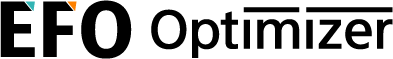Dramatically improve the exit rate by optimizing the entry form
69% of Internet users answered that they have quit the entry form of the website in the middle,
About 70% people gave up filling in the form and left. (According to F-Code)
The number one reason for this is "too many input items" (69%), the second reason is "an unintended error occurred" (55%), the third reason is "input content that makes you hesitate to send" (37%), and the fourth reason is "screen". is difficult to use”, 35%, and 5th place is “It was troublesome to correct entry errors”, 27%, according to the survey result that users “cool down their passion for purchasing” due to the stress they feel on the entry form.
Also, half of the users who visited the input form left the page without filling in,
Only 16.5% of users who started inputting completed sending.
In other words, out of 100 users who visited the form,
It is calculated that only 8 people will reach the completion of transmission. (British formisimo research)
EFO Optimizer provides the maximum "hospitality" for first-time users,
Eliminate withdrawals, which were supposed to be results, and improve the number of acquisitions.

![]()
3 Benefits of EFO Optimizer
1. Completion of input without user's worries with generous input support function
Prompt for input or display a message with notes on input,
Complete the input without bothering the user until the input is completed, such as displaying the number of remaining input items.
2.Excellent log analysis function
The number of accesses, stay time, number of errors and exits, etc. for each input item
The ability to measure. Ability to identify problematic items.
3.Compatible with both PCs and smartphones
There are many EFO achievements on smartphones whose users are increasing.

Maximize the cost-effectiveness by maximizing customer attraction with all advertising strategies and measures.
Sales will naturally increase accordingly.
![]()
Thorough optimization of the entry form for both PCs and smartphones

Nowadays, smartphone users exceed PC users,
Consumer behavior is shifting from stationary PCs to smartphones that can be used anytime, anywhere.
However, smartphone users with small screens say, "The characters are too small to read."
They are sensitive to stress and can easily withdraw.
In addition, it should be considered extremely low for new visitors to enter.
The optimizer EFO pays attention to the details of human consciousness and behavior.
We are optimizing the entry form for both PC browsers and smartphones.
![]()
EFO Optimizer Enhanced optimization functions
Mandatory item display function
By specifying the required items in advance,
Prevent useless input andReduces resistance to input.
Input content check function
Before transitioning to the input confirmation screen
By warning the error
Reduce input stress.
Remaining number of items display function
By specifying the number of remaining input items,
Reduces the burden of input.
Send button control function
Control so that users who have not completed all required items cannot press the submit button.Displays unentered items when clicked and prompts completion.
Automatic furigana input function
If there is a phonetic input field for items such as name, it is a function that automatically enters the phonetic.Reduce the number of items to be entered and reduce the burden on the user.
Input value automatic conversion function
You can automatically convert to the specified value (full-width/half-width). Converting values is cumbersome for the user.
By saving the trouble of switching to half-width / full-width,Usability is improved.
Next screen transition call
It is a function that prompts users who have filled in all the required items to proceed to the next screen.
Visually indicate input completion and dispel the fear of incomplete input.
Submit button control
Once you have completed entering the required items, you will be directed to the next page.
A link button to transition to appears.
By changing the link button, we announce that we will proceed to the next page.
Display applicable address list
A list of applicable addresses is displayed at the bottom when entering the fourth and subsequent digits of the postal code.
Your address will be automatically entered when you selectReduce the frustration of input errors.